PDF TO CDR CONVERTER
Upload PDF File
Drag and Drop your PDF file(s) here, or click to browse
| Filename | Size | Pages | Status | Preview |
|---|
PDF to CDR Converter – Convert Files in Seconds
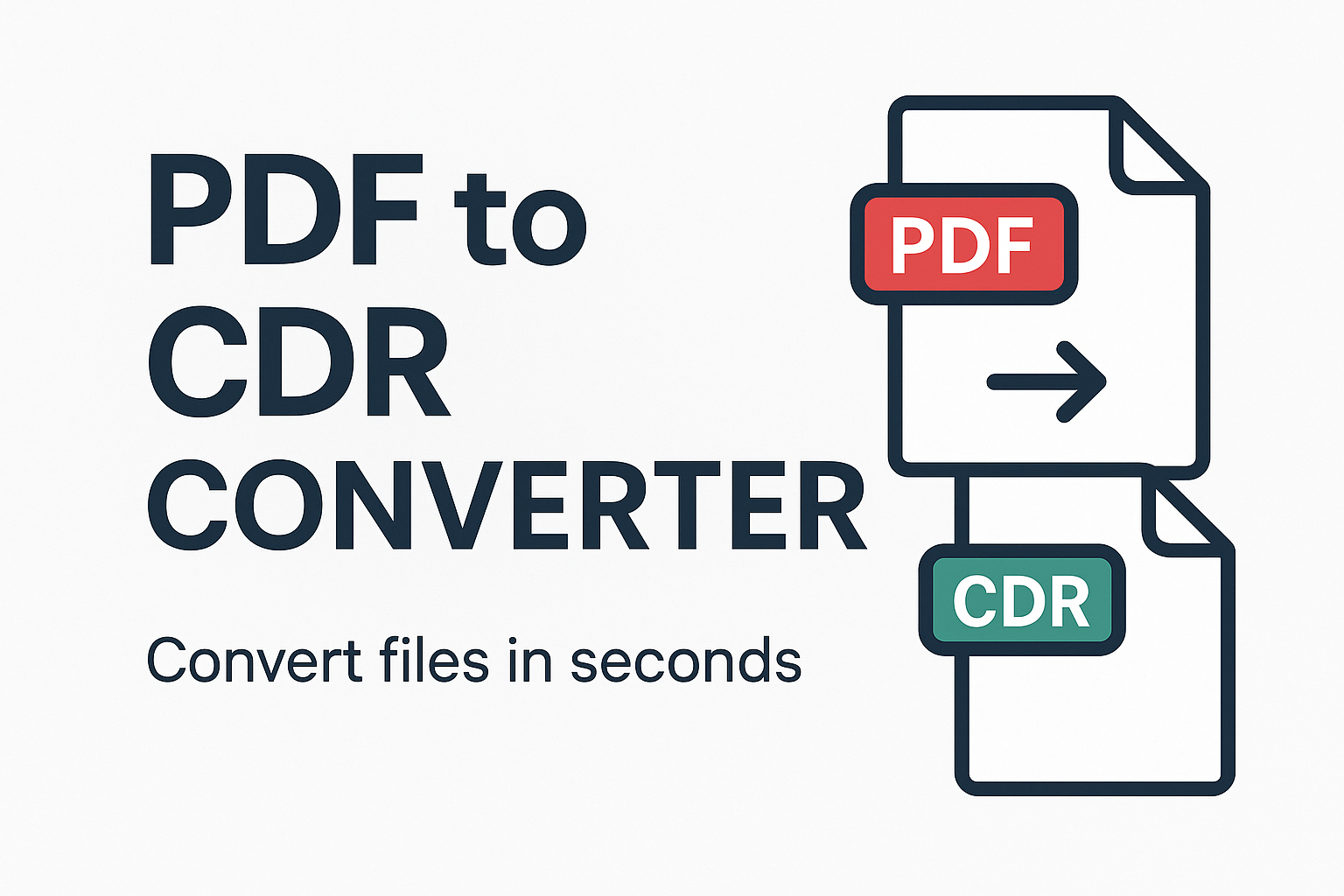
Do you need to convert your PDF files into editable CorelDRAW CDR format? You’re in the right place. Our PDF to CDR Converter is a fast, secure, and reliable tool that simplifies the entire process. Whether you’re a designer, printer, or someone working with vector graphics, converting your PDFs to CDR format has never been easier.
What is a PDF to CDR Converter?
A PDF to CDR converter is a tool that transforms your Portable Document Format (PDF) files into CorelDRAW (CDR) files. PDF files are great for sharing documents, but they are not ideal for editing vector graphics. On the other hand, CDR is a proprietary file format used by CorelDRAW—a professional vector graphics editor used by designers and creatives across the world.
By using our converter, you can turn your static PDF files into fully editable CDR files in just a few clicks.
Why Convert PDF to CDR?
Here are a few strong reasons why converting a PDF to CDR is useful:
-
✅ Editability: PDFs are often non-editable. CDR allows you to fully edit shapes, text, and layers.
-
✅ Design Flexibility: CDR files are perfect for professional design workflows, from logos to packaging.
-
✅ Print-Ready Output: Designers prefer CDR for high-resolution printing and layout customization.
-
✅ Seamless Workflow: Importing editable vectors directly into CorelDRAW saves time.
Top Features of Our Online PDF to CDR Converter
Our tool is designed with the user in mind. Here’s what makes it stand out:
-
🔄 Free & Fast: Convert your files within seconds without paying a rupee.
-
🔐 Secure: Your data is encrypted and auto-deleted after conversion.
-
📂 No Downloads Needed: 100% online—no software installation required.
-
📱 Mobile-Friendly: Works smoothly on smartphones, tablets, and desktops.
-
🌐 Cross-Browser Compatible: Chrome, Firefox, Safari—it works everywhere.
How to Use the PDF to CDR Converter?
It’s as simple as 1-2-3:
-
Upload your PDF file using drag & drop or the upload button.
-
Click Convert – our tool processes the file in seconds.
-
Download the CDR file instantly with editable vector content.
No signup, no waiting time, and no complicated steps.
Who Should Use This Tool?
This converter is perfect for:
-
✅ Graphic Designers converting client PDFs into editable formats
-
✅ Print Shops needing press-ready vector files
-
✅ Students working on design or art projects
-
✅ Business Owners managing branded assets
Tips for Best Conversion Results
-
Use high-resolution PDFs for better vector accuracy.
-
Avoid scanned PDFs (as they may convert poorly).
-
Ensure your original PDF has vector graphics or outlines.
-
Check text layers in the output for font compatibility in CorelDRAW.
Is the PDF to CDR Converter Free?
Yes, absolutely. Our tool is 100% free with no hidden costs. Whether you convert one file or a hundred, you’ll never be asked to pay. You don’t even need to create an account.
Final Thoughts
In today’s fast-paced digital world, having access to a free, secure, and effective PDF to CDR converter can make a huge difference. Whether you’re a seasoned designer or someone needing a one-time conversion, our tool delivers results in seconds.
Try the PDF to CDR Converter now and unlock the power of editable design.