PDF Converter Pro
Convert, edit, compress, and manage your PDF files online with PDF Converter Pro. No sign-up needed—just quick, secure, and free PDF tools.
Start Converting Your PDF
Drag & drop your PDF here or browse files
-
✅ Convert Files Easily with PDF Converter Pro – Your Ultimate PDF Tool
-
✅ PDF Converter Pro: Unlock Effortless PDF File Conversions Today
-
✅ Simplify PDF Conversion Tasks Using PDF Converter Pro
-
✅ Experience Hassle-Free File Conversion with PDF Converter Pro
-
✅ PDF Converter Pro – Convert, Edit, and Export Files in Seconds
Getting Started: Accessing PDF Converter Pro
There’s no need to download software. Visit our PDF Converter Pro tool online and enjoy its simple interface designed for ease of use. PDF Converter Pro is a powerful client-side tool that lets you convert files directly in your browser. No installations. No privacy concerns. Just secure, efficient conversion.
Convert Files Quickly with PDF Converter Pro
Handle digital documents efficiently with PDF Converter Pro – your key to hassle-free file conversions. Perfect for students, professionals, and freelancers, it streamlines workflows and saves time. Transform PDFs to Word, Excel, images, and more in clicks. Fast, accurate, no downloads, no stress.
How to Use PDF Converter Pro: A Step-by-Step Guide
1. Upload Your PDF File
Choose either:
• Drag and Drop: Drop your file in the upload zone.• Browse Files: Use the “Add PDF” or “browse files” link to upload.Remove any wrong file easily using the Clear button.
2. Choose Your Output Format
In the “Choose Output Format” section, pick from:,
• Word (.docx or .doc)
• Excel (.csv)
• PPT (.txt)
• TXT
• HTML
3. Configure Format-Specific Options
In the “Choose Output Format” section, pick from:,
• Word (.docx or .doc)
• Excel (.csv)
• PPT (.txt)
• TXT
• HTML
Depending on your selection:
• Word: Choose between .docx or .doc.
• Image: Choose between .png or .jpeg.
4. Start the Converter
Click the “CONVERT NOW” button. Status updates like “Initializing conversion…” will appear as your file is processed securely in-browser.
5. Download Your File(s)
Once converted:
• Download a single file (Word, TXT, HTML).
• Or download multiple image files individually or as a zip.
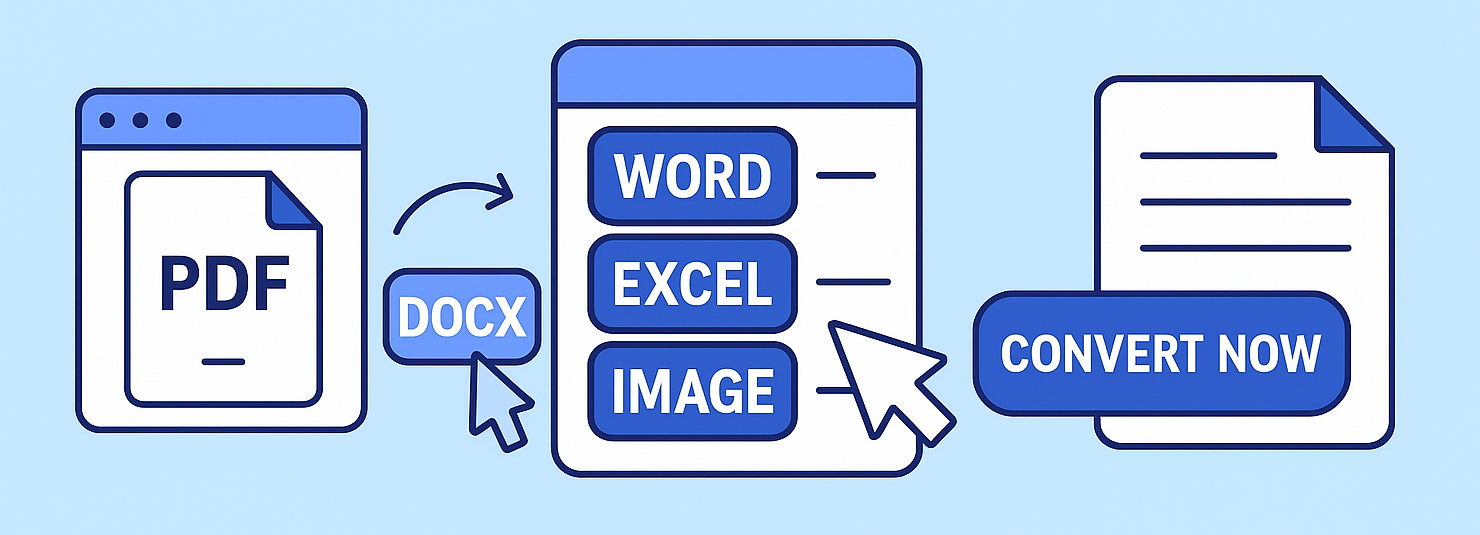
✅ Speed and Simplicity
PDF Converter Pro doesn’t complicate things. The interface is clean and user-friendly. You simply upload your file, select the format you want, and download the result in seconds. It’s that simple.
✅ High Accuracy Every Time
The tool preserves your formatting, layout, and data integrity. That means you don’t need to re-edit anything after the conversion. Whether it’s tables, text, or images, they stay intact.
✅ Cloud-Based, No Installations
Because it runs in your browser, you don’t need to install any software. It works on any device with internet access—desktop, tablet, or phone. You can even use it while commuting.
Security Comes First
PDF Converter Pro takes your data seriously. All uploaded files are encrypted and automatically deleted after conversion. You can convert sensitive documents with peace of mind.
👨💻 Who Is PDF Converter Pro For?
Anyone who deals with digital documents will find this tool incredibly useful:
-
🧑🎓 Students – Convert assignments, notes, and reports into polished PDFs.
-
🧑💼 Professionals – Format invoices, presentations, and contracts for secure sharing.
-
🧑🏫 Educators – Distribute study material in a non-editable format.
-
🧑💻 Freelancers – Submit work in high-quality, shareable formats.
No matter your profession or background, PDF Converter Pro simplifies your workflow.