HEIC to PDF Converter
Convert your HEIC images to high-quality PDF format. This tool ensures your photos retain sharpness and clarity, ideal for professional or personal use.
Upload HEIC File
Accepted formats: .heic, .heif | Max size: 20 MB/file | Multiple files supported
PDF Settings
Conversion Log
HEIC to PDF Converter – Convert Apple Photos to PDF Easily Online
If you’ve ever tried to open a HEIC file on a Windows device or Android phone, you probably ran into some trouble. That’s because HEIC (High Efficiency Image Format) is the default photo format used by Apple devices, and it’s not supported by many platforms.
That’s where a HEIC to PDF Converter comes in handy.
This powerful tool lets you convert HEIC image files to the universally compatible PDF format—quickly, easily, and securely. Whether you’re uploading photos for documentation, printing, emailing, or archiving, converting to PDF is a smart choice.
In this article, we’ll explore what a HEIC to PDF Converter does, why you might need it, and how to use it effectively.
✅ What Is a HEIC File?
HEIC stands for High Efficiency Image Coding, a format developed by Apple to reduce file sizes while keeping image quality high. While it’s great for saving storage space on iPhones and iPads, HEIC files are not always readable on non-Apple platforms like Windows or Android.
This makes it difficult to share or open HEIC images in many everyday situations. For instance, uploading a HEIC file to a government site or printing a passport photo could lead to problems if the format isn’t supported.
✅ Why Convert HEIC to PDF?
Here are a few good reasons to convert your HEIC images to PDF:
-
✅ Universal Compatibility: PDF files work on all devices and platforms.
-
✅ Preserve Quality: Your image stays sharp, clean, and printable.
-
✅ Multi-Page Support: Combine multiple HEIC files into one PDF.
-
✅ Ideal for Printing & Sharing: PDFs are perfect for forms, documents, and professional use.
-
✅ Security Features: PDFs can be encrypted or password-protected if needed.
✅ How to Use the HEIC to PDF Converter
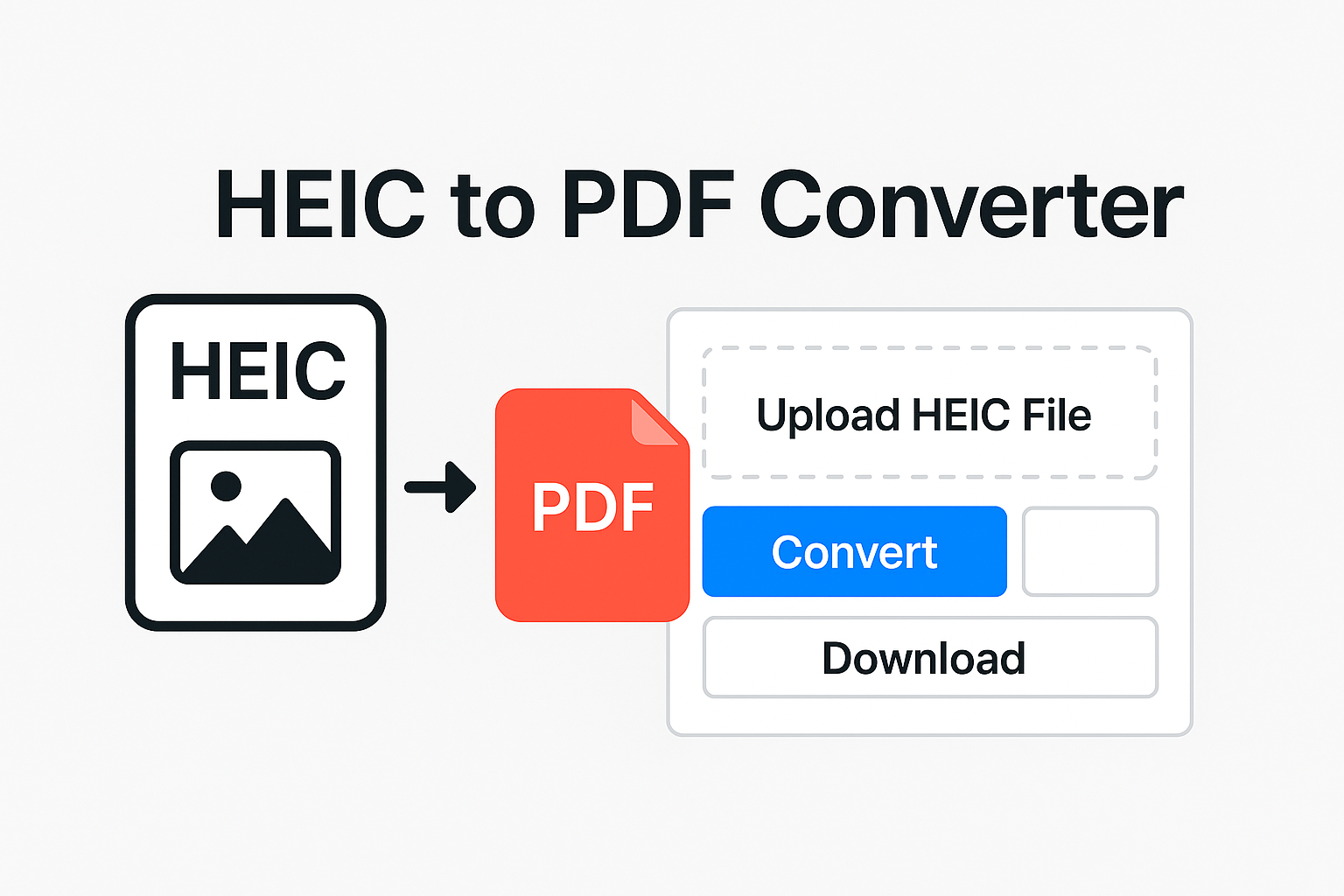
Our free online HEIC to PDF Converter is easy to use:
-
Upload HEIC File – Drag and drop or select from your device.
-
Choose Settings (Optional) – Select page size, orientation, or quality.
-
Click Convert – Your PDF file will be generated in seconds.
-
Download – Save your converted PDF without any watermark.
No email registration, no waiting, no bloatware—just simple and effective file conversion.
✅ Benefits of Using Our Online Tool
We designed this converter with speed, simplicity, and user privacy in mind. Here’s what you get:
-
⚡ Lightning-Fast Conversion
-
🔒 Secure and Private – Files auto-delete after conversion
-
💡 Mobile-Friendly UI – Works on smartphones and tablets
-
🆓 Completely Free – No hidden costs
-
🌍 Accessible Anywhere – No app download required
Whether you’re a student, a business professional, or just someone who needs to convert HEIC to PDF for printing or sharing, this tool will get the job done efficiently.
✅ Frequently Asked Questions (FAQ)
✅ Final Thoughts
In a world where file compatibility is key, having a HEIC to PDF Converter can save you time and hassle. Whether you’re managing photos for work or converting personal images for printing, our tool gives you a smooth, fast, and secure way to handle the task.
Try it today — and turn your Apple photos into shareable, printable, and universally accessible PDFs in just a few clicks.